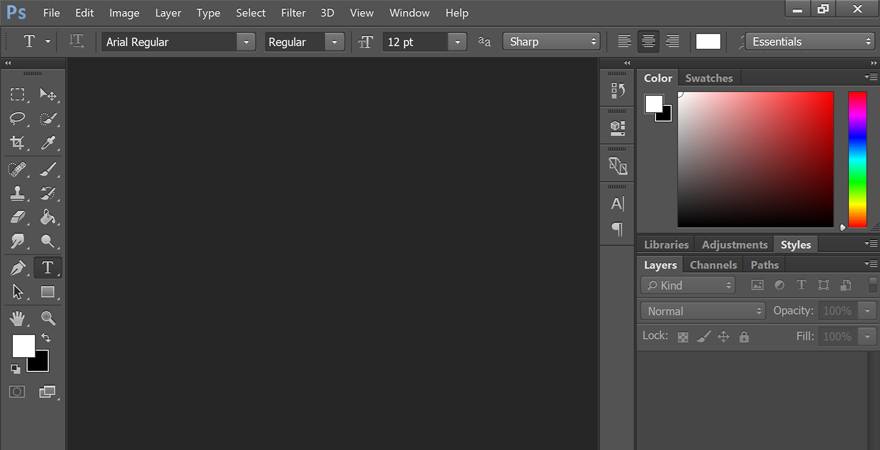As a beginner in Photoshop, it’s important to understand the anatomy of the interface before you get started. When you open the program, you’ll see the main menu along the top, like other programs. Along the left side, you’ll see a sidebar that shows the main tools. On the right side, you’ll see the color tool and the layers tool.